import pandas as pd
url = "https://raw.githubusercontent.com/fahadsultan/csc272/main/data/elections.csv"
elections = pd.read_csv(url)Filtering: subset of rows
Extracting a subset of rows from a DataFrame is called filtering.
We can filter rows based on a boolean condition, similar to conditional statements (e.g., if, else) in Python.
For example, to filter rows of candidates who ran for elections since 2010, we can use the following code:
First k rows
The .head() method is used to view the first few rows of a DataFrame. By default, it returns the first 5 rows.
elections.head()| Year | Candidate | Party | Popular vote | Result | % | |
|---|---|---|---|---|---|---|
| 0 | 1824 | Andrew Jackson | Democratic-Republican | 151271 | loss | 57.210122 |
| 1 | 1824 | John Quincy Adams | Democratic-Republican | 113142 | win | 42.789878 |
| 2 | 1828 | Andrew Jackson | Democratic | 642806 | win | 56.203927 |
| 3 | 1828 | John Quincy Adams | National Republican | 500897 | loss | 43.796073 |
| 4 | 1832 | Andrew Jackson | Democratic | 702735 | win | 54.574789 |
Last k rows
The .tail() method is used to view the last few rows of a DataFrame. By default, it returns the last 5 rows.
elections.tail()| Year | Candidate | Party | Popular vote | Result | % | |
|---|---|---|---|---|---|---|
| 177 | 2016 | Jill Stein | Green | 1457226 | loss | 1.073699 |
| 178 | 2020 | Joseph Biden | Democratic | 81268924 | win | 51.311515 |
| 179 | 2020 | Donald Trump | Republican | 74216154 | loss | 46.858542 |
| 180 | 2020 | Jo Jorgensen | Libertarian | 1865724 | loss | 1.177979 |
| 181 | 2020 | Howard Hawkins | Green | 405035 | loss | 0.255731 |
Random k rows
The .sample() method is used to view a random sample of rows from a DataFrame. By default, it returns a single random row.
elections.sample()| Year | Candidate | Party | Popular vote | Result | % | |
|---|---|---|---|---|---|---|
| 162 | 2008 | Barack Obama | Democratic | 69498516 | win | 53.02351 |
.sample() method can also be used to return multiple random rows by specifying the number of rows to return using the n parameter.
elections.sample(7)| Year | Candidate | Party | Popular vote | Result | % | |
|---|---|---|---|---|---|---|
| 111 | 1960 | John Kennedy | Democratic | 34220984 | win | 50.082561 |
| 20 | 1856 | James Buchanan | Democratic | 1835140 | win | 45.306080 |
| 67 | 1912 | Eugene W. Chafin | Prohibition | 208156 | loss | 1.386325 |
| 50 | 1896 | John M. Palmer | National Democratic | 134645 | loss | 0.969566 |
| 32 | 1872 | Ulysses Grant | Republican | 3597439 | win | 55.928594 |
| 101 | 1948 | Henry A. Wallace | Progressive | 1157328 | loss | 2.374144 |
| 14 | 1848 | Lewis Cass | Democratic | 1223460 | loss | 42.552229 |
Filtering by position
The [] selection operator is the most baffling of all, yet the most commonly used. It only takes a single argument: A slice of row numbers
Say we wanted the first four rows of our elections DataFrame.
elections[0:4]| Year | Candidate | Party | Popular vote | Result | % | |
|---|---|---|---|---|---|---|
| 0 | 1824 | Andrew Jackson | Democratic-Republican | 151271 | loss | 57.210122 |
| 1 | 1824 | John Quincy Adams | Democratic-Republican | 113142 | win | 42.789878 |
| 2 | 1828 | Andrew Jackson | Democratic | 642806 | win | 56.203927 |
| 3 | 1828 | John Quincy Adams | National Republican | 500897 | loss | 43.796073 |
Filtering by condition
Step 1. A Filtering Condition
Perhaps the most interesting (and useful) method of selecting data from a Series is with a filtering condition.
First, we apply a boolean condition to the Series. This create a new Series of boolean values.
series = pd.Series({'a': 1, 'b': 2, 'c': 3, 'd': 4})
series > 2a False
b False
c True
d True
dtype: bool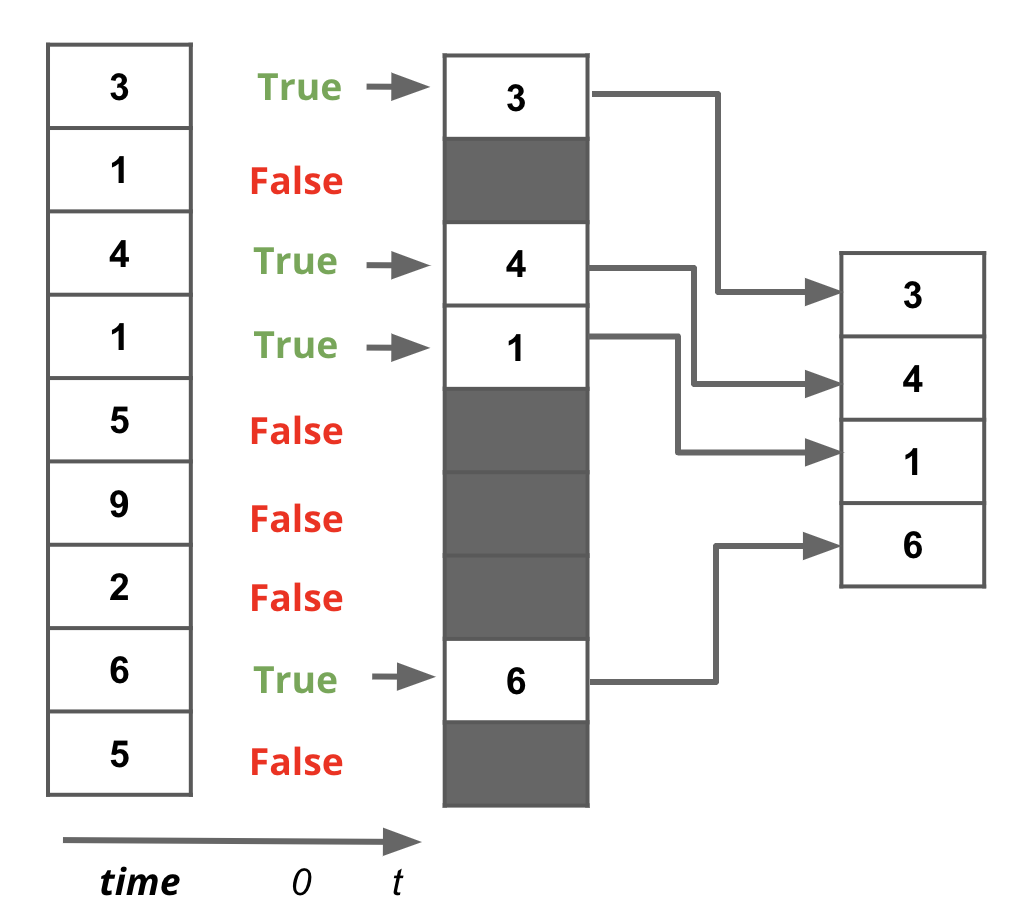
We then use this boolean condition to index into our original Series. pandas will select only the entries in the original Series that satisfy the condition.
condition1 = series > 2
condition2 = elections['Year'] > 2010Step 2. Applying the Condition
The second step is to apply the condition (pd.Series of boolean values, equal to the length of the DataFrame) to the DataFrame using the [] operator.
series[condition1]c 3
d 4
dtype: int64elections[condition2]| Year | Candidate | Party | Popular vote | Result | % | |
|---|---|---|---|---|---|---|
| 168 | 2012 | Barack Obama | Democratic | 65915795 | win | 51.258484 |
| 169 | 2012 | Gary Johnson | Libertarian | 1275971 | loss | 0.992241 |
| 170 | 2012 | Jill Stein | Green | 469627 | loss | 0.365199 |
| 171 | 2012 | Mitt Romney | Republican | 60933504 | loss | 47.384076 |
| 172 | 2016 | Darrell Castle | Constitution | 203091 | loss | 0.149640 |
| 173 | 2016 | Donald Trump | Republican | 62984828 | win | 46.407862 |
| 174 | 2016 | Evan McMullin | Independent | 732273 | loss | 0.539546 |
| 175 | 2016 | Gary Johnson | Libertarian | 4489235 | loss | 3.307714 |
| 176 | 2016 | Hillary Clinton | Democratic | 65853514 | loss | 48.521539 |
| 177 | 2016 | Jill Stein | Green | 1457226 | loss | 1.073699 |
| 178 | 2020 | Joseph Biden | Democratic | 81268924 | win | 51.311515 |
| 179 | 2020 | Donald Trump | Republican | 74216154 | loss | 46.858542 |
| 180 | 2020 | Jo Jorgensen | Libertarian | 1865724 | loss | 1.177979 |
| 181 | 2020 | Howard Hawkins | Green | 405035 | loss | 0.255731 |
To filter rows based on multiple conditions, we can use the & operator for AND and the | operator for OR.
For example, to filter rows of candidates who won the elections with less than 50% of the votes, we can use the following code:
condition = (elections['Result'] == 'win') & (elections['%'] < 50)
elections[condition]| Year | Candidate | Party | Popular vote | Result | % | |
|---|---|---|---|---|---|---|
| 1 | 1824 | John Quincy Adams | Democratic-Republican | 113142 | win | 42.789878 |
| 16 | 1848 | Zachary Taylor | Whig | 1360235 | win | 47.309296 |
| 20 | 1856 | James Buchanan | Democratic | 1835140 | win | 45.306080 |
| 23 | 1860 | Abraham Lincoln | Republican | 1855993 | win | 39.699408 |
| 33 | 1876 | Rutherford Hayes | Republican | 4034142 | win | 48.471624 |
| 36 | 1880 | James Garfield | Republican | 4453337 | win | 48.369234 |
| 39 | 1884 | Grover Cleveland | Democratic | 4914482 | win | 48.884933 |
| 43 | 1888 | Benjamin Harrison | Republican | 5443633 | win | 47.858041 |
| 47 | 1892 | Grover Cleveland | Democratic | 5553898 | win | 46.121393 |
| 70 | 1912 | Woodrow Wilson | Democratic | 6296284 | win | 41.933422 |
| 74 | 1916 | Woodrow Wilson | Democratic | 9126868 | win | 49.367987 |
| 100 | 1948 | Harry Truman | Democratic | 24179347 | win | 49.601536 |
| 117 | 1968 | Richard Nixon | Republican | 31783783 | win | 43.565246 |
| 140 | 1992 | Bill Clinton | Democratic | 44909806 | win | 43.118485 |
| 144 | 1996 | Bill Clinton | Democratic | 47400125 | win | 49.296938 |
| 152 | 2000 | George W. Bush | Republican | 50456002 | win | 47.974666 |
| 173 | 2016 | Donald Trump | Republican | 62984828 | win | 46.407862 |
.drop_duplicates()
If we have a DataFrame with many repeated rows, then .drop_duplicates() can be used to remove the repeated rows.
Where .unique() only works with individual columns (Series) and returns an array of unique values, .drop_duplicates() can be used with multiple columns (DataFrame) and returns a DataFrame with the repeated rows removed.
elections[['Party']].drop_duplicates()| Party | |
|---|---|
| 0 | Democratic-Republican |
| 2 | Democratic |
| 3 | National Republican |
| 6 | Anti-Masonic |
| 7 | Whig |
| 15 | Free Soil |
| 21 | Republican |
| 22 | American |
| 24 | Constitutional Union |
| 25 | Southern Democratic |
| 26 | Northern Democratic |
| 27 | National Union |
| 31 | Liberal Republican |
| 35 | Greenback |
| 38 | Anti-Monopoly |
| 41 | Prohibition |
| 42 | Union Labor |
| 48 | Populist |
| 50 | National Democratic |
| 58 | Socialist |
| 68 | Progressive |
| 78 | Farmer–Labor |
| 89 | Communist |
| 93 | Union |
| 103 | Dixiecrat |
| 110 | States' Rights |
| 115 | American Independent |
| 121 | Independent |
| 125 | Libertarian |
| 127 | Citizens |
| 136 | New Alliance |
| 147 | Taxpayers |
| 148 | Natural Law |
| 149 | Green |
| 150 | Reform |
| 160 | Constitution |