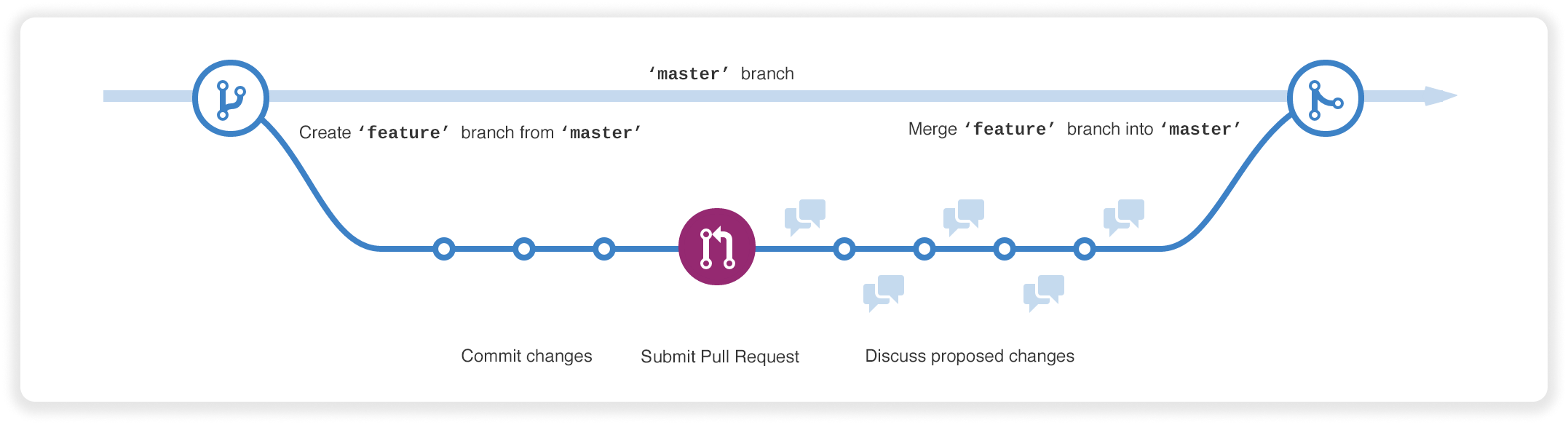Github (Community)

GitHub is a code hosting platform for version control and and social network for collaboration. It lets you and others work together on projects from anywhere.
Sign up for GitHub
If you don’t already have an account, you can sign up for a free account at github.com
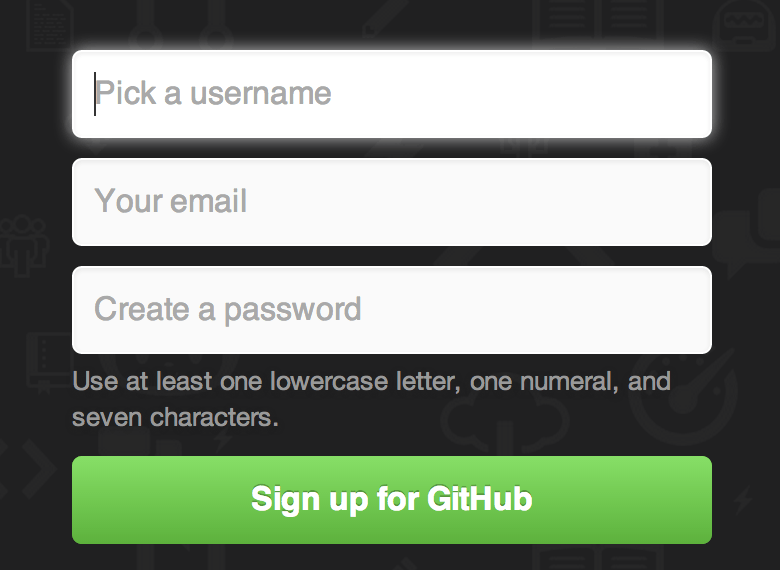
This process is like signing up for any other web service. You’ll need to: pick a username, provide an email address and choose a password. Fairly standard stuff.
Github Profile
Your GitHub profile is the place where you can share information about yourself, your projects, and your interests. You can also use it to follow other developers, discover new code, and contribute to projects.
It is a good idea to add a profile picture and a bio to your profile. This will help others to know who you are and what you are interested in.


Repositories and Projects
A repository is the most basic element of GitHub. They’re easiest to imagine as a project’s folder. A repository contains all of the project files (including documentation), and stores each file’s revision history. Repositories can have multiple collaborators and can be either public or private.
Creating a Repository
A repository is usually used to organize a single project. Repositories can contain folders and files, images, videos, spreadsheets, and data sets – anything your project needs. Often, repositories include a README file, a file with information about your project. README files are written in the plain text Markdown language. You can use this cheat sheet to get started with Markdown syntax. GitHub lets you add a README file at the same time you create your new repository. GitHub also offers other common options such as a license file, but you do not have to select any of them now.
Your hello-world repository can be a place where you store ideas, resources, or even share and discuss things with others.
- In the upper-right corner of any page, use the drop-down menu, and select New repository.
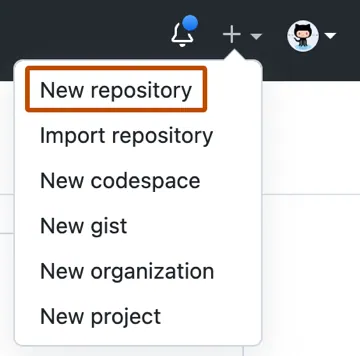
- Type a name for your repository, and an optional description.
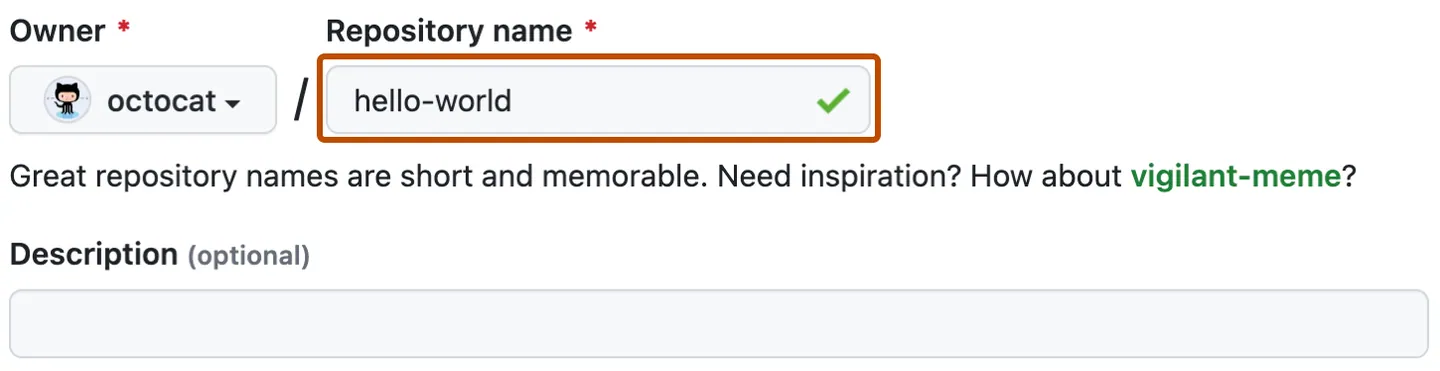
- Choose Public for repository visibility.
- Click Create repository.
Add SSH key to GitHub
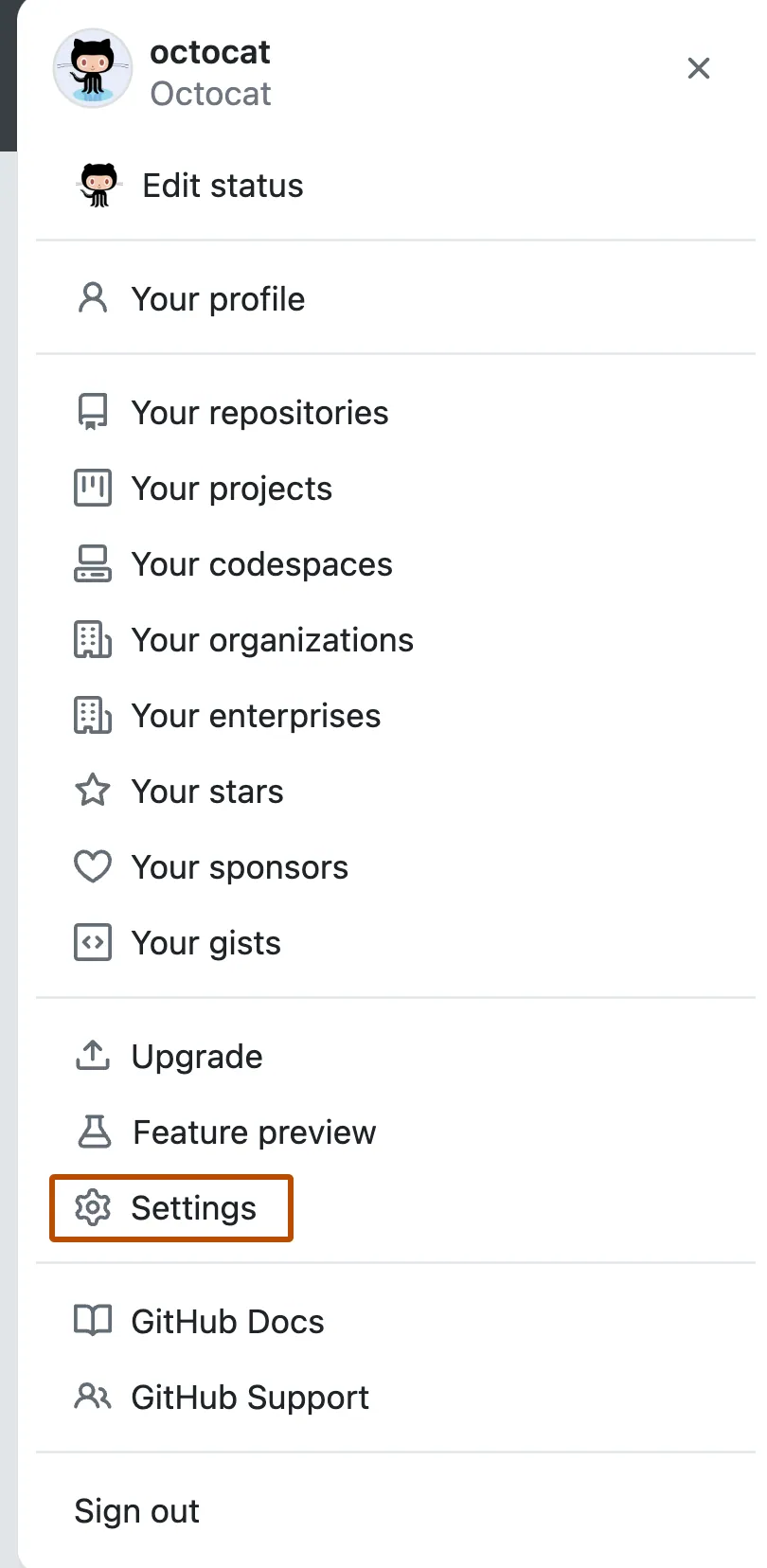
Go to your GitHub account settings and click on SSH and GPG keys. Then click on New SSH key. Give a title to your key (ideally this should be something like Macbook 2023) and paste the key in the box below. Click on Add SSH key.
Copy the SSH public key to your clipboard. If your SSH public key file has a different name than the example code, modify the filename to match your current setup. When copying your key, don’t add any newlines or whitespace.
In the upper-right corner of any page, click your profile photo, then click Settings.
In the “Access” section of the sidebar, click SSH and GPG keys.
Click New SSH key or Add SSH key.
In the “Title” field, add a descriptive label for the new key. For example, if you’re using a personal laptop, you might call this key “Personal laptop”.
In the “Key” field, paste your public key.
Click Add SSH key.
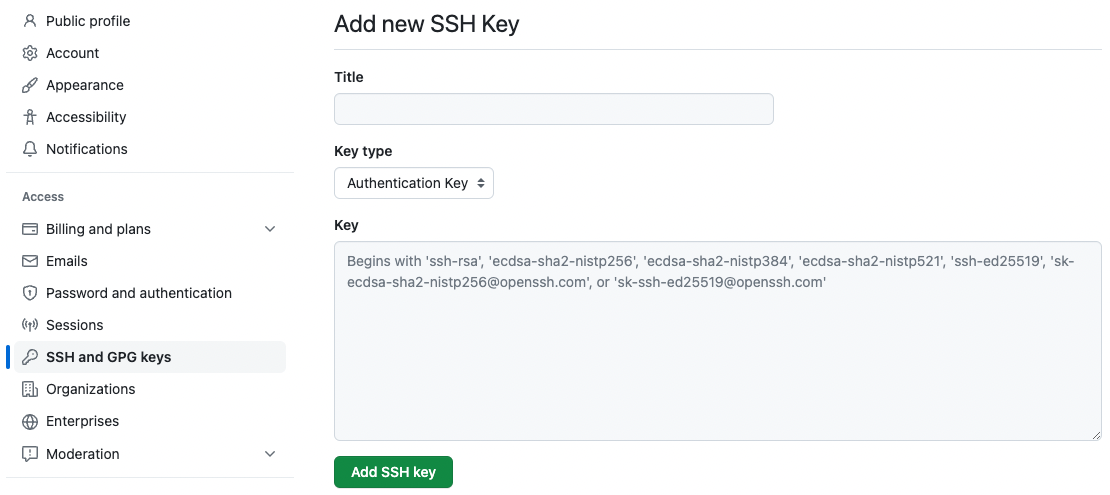
Fork a Repository
A fork is a copy of a repository. Forking a repository allows you to freely experiment with changes without affecting the original project.
Most commonly, forks are used to either propose changes to someone else’s project or to use someone else’s project as a starting point for your own idea.
To fork a repository, click the Fork button in the header of the repository.

After forking the repository, you can clone it to your local machine and make changes. Once you are done, you can create a pull request to propose your changes to the original repository.
Pull Requests
When you are ready to share your work, submit a pull request. Pull requests show differences between the content from both branches. The changes, additions, and subtractions are shown in green and red.
As soon as you make a commit, you can open a pull request and start a discussion, even before the code is finished.
By using GitHub’s @mention system in your pull request message, you can ask for feedback from specific people or teams, whether they’re down the hall or 10 time zones away.
You can even open pull requests in your own repository and merge them yourself. It’s a great way to learn the GitHub flow before working on larger projects.