Lists#
Creating, Initializing and Populating Lists#
Lists are created using square brackets [] and populated using calls to <variable_name>.append(value)
sequence = [0, 1, 2, -6]
sequence.append(5.42)
sequence.append(1)
sequence.append("south carolina")
print(sequence)
[0, 1, 2, -6, 5.42, 1, 'south carolina']
Lists can also initialized with square brackets [] and , separated values:
sequence = [0, 1, 0]
Question 1. Create a list and populate it using 100 successive calls to randint(0, 1) in a while loop.
from random import randint
sequence = []
i = 1
while i <= 100:
sequence.append(randint(0, 1))
i = i + 1
print(sequence)
[0, 0, 0, 0, 0, 1, 1, 0, 0, 1, 0, 1, 0, 0, 0, 0, 1, 0, 0, 1, 0, 1, 1, 0, 1, 1, 0, 0, 1, 0, 0, 1, 0, 0, 1, 0, 0, 0, 1, 0, 0, 1, 1, 1, 0, 0, 1, 0, 0, 1, 0, 1, 0, 1, 1, 0, 0, 0, 1, 0, 0, 1, 0, 1, 0, 1, 0, 1, 1, 0, 0, 0, 1, 1, 0, 0, 1, 1, 1, 0, 1, 1, 1, 1, 1, 0, 0, 1, 0, 1, 0, 1, 0, 1, 1, 1, 0, 0, 0, 1]
Length of a list#
You can access the length of a list using
len
sequence = [1, 2,34, "Fahad", "Furman"]
len(sequence)
5
Accessing List Items#
Items in a list are indexed from
0tolen(list) - 1The indexing is left to right in increasing order
The first item in the list is the first one appended and appears at index 0
Subsequent items can be accessed using indicies 1, 2, 3 and so on…
You can access items in a list by referring to the index number within square brackets
new_list = ["furman", "at", "south", "carolina"]
new_list[len(new_list)-1]
'carolina'
If you try to access an item in the list using an index
> len(list)-1IndexError: list index out of range
sequence = [0, 1, 0]
sequence[4]
---------------------------------------------------------------------------
IndexError Traceback (most recent call last)
Input In [6], in <cell line: 3>()
1 sequence = [0, 1, 0]
----> 3 sequence[4]
IndexError: list index out of range
Remove List Item#
An item in the list can be removed using
.pop()Removes the item at the highest index value (right most item)
Removes from list and
returnsit
help(sequence.pop)
Help on built-in function pop:
pop(index=-1, /) method of builtins.list instance
Remove and return item at index (default last).
Raises IndexError if list is empty or index is out of range.
sequence = ["a", "b", "c"]
removed_item = sequence.pop()
print(sequence)
print(removed_item)
['a', 'b']
c
An alternative method to remove an item in the list is to use
.remove(value).remove(value)takes as inputvalueIf
valueis present in the list, it is removedIf
valueis not in the list,ValueErroris raisedIf multiple occurences of
valueare present, first occurence is removed
help(sequence.remove)
Help on built-in function remove:
remove(value, /) method of builtins.list instance
Remove first occurrence of value.
Raises ValueError if the value is not present.
sequence = [1, 2, 3, 4, 1]
x = sequence.remove(1)
print(sequence)
y = sequence.remove(1)
print(x, y)
[2, 3, 4, 1]
None None
Change Item Value#
To change the value at a particular index, use square brackets with index number sequence[index] and assignment operator =
sequence = ['south', 'carolina']
sequence[0] = "north"
print(sequence)
sequence[1] = "dakota"
print(sequence)
sequence.append("state")
print(sequence)
['north', 'carolina']
['north', 'dakota']
['north', 'dakota', 'state']
Note again that you can only change existing values in the list
That were either appending using
appendorWere part of the list during initialization
You cannot add a new item to the list using
sequence[index] = new_itemThe index must be within range
0tolen(list)-1
sequence = ['a', 'b']
sequence[ = 'c'
rainbow = ["Red", "Orange", "Yellow", "Green", "Blue", "Indigo", "Violet"]

Slicing#
Slicing allows accessing a sublist within a list
Think of it as grabbing a slice of pizza/pie/bread
You can slice a list using a range of indices that specify where to start and where to end the slice
Syntax:
list_variable[start:end]where start and end are indices.Indices are always integers!
Starting index is included. Ending index is excluded.
When slicing a list, the return value will be the new list with the relevant items.
rainbow = ["Red", "Orange", "Yellow", "Green", "Blue", "Indigo", "Violet"]
print(rainbow[0: 2])
['Red', 'Orange']

When
startindex is not explicitly stated in slicing, the default value is 0
print(rainbow[:4])
print(rainbow)
['Red', 'Orange', 'Yellow', 'Green']
['Red', 'Orange', 'Yellow', 'Green', 'Blue', 'Indigo', 'Violet']

When
endindex is not explicitly stated in slicing, the default value islen(list)
print(rainbow[3:])
print(rainbow[3:len(rainbow)]==rainbow[3:])
['Green', 'Blue', 'Indigo', 'Violet']
True

startindex has default value0endindex has default valuelen(list)
print(rainbow[:])
print(rainbow[:] == rainbow[0:len(rainbow)])
['Red', 'Orange', 'Yellow', 'Green', 'Blue', 'Indigo', 'Violet']
True

When slicing, any indices
>= len(list)will NOT result inIndexError
rainbow[1:9]
['Orange', 'Yellow', 'Green', 'Blue', 'Indigo', 'Violet']
Negative indices#
Negative indices allow accessing items in the opposite direction
Largest negative index is
-1which refers to the last item,-2refers to the second last item and so on..
rainbow[-8:]
['Red', 'Orange', 'Yellow', 'Green', 'Blue', 'Indigo', 'Violet']
rainbow[-3] == rainbow[4]
rainbow[0] == rainbow[-1*len(rainbow)]
True

Slicing with negative indices works in the same direction as when slicing with positive indices
rainbow[-7: 4]
['Red', 'Orange', 'Yellow', 'Green']

Matrices (Nested Lists)#
colors_matrix = [ ["Red", "Orange", "Maroon"],\
["Blue", "Indigo", "Violet"],\
["Green", "Lime", "Olive"] ]
first_row = colors_matrix[0]
first_item = first_row[0]
first_item==colors_matrix[0][0]#, colors_matrix[1][0], colors_matrix[2][0]
True

colors_matrix = [ ["Red", "Orange", "Maroon"], ["Blue", "Indigo", "Violet"], ["Green", "Lime", "Olive"]]
colors_matrix[0]
['Red', 'Orange', 'Maroon']

colors_matrix = [ ["Red", "Orange", "Maroon"], None,\
["Blue", "Indigo", "Violet"], ["Green", "Lime", "Olive"], \
True, 8.0, 99]
type(colors_matrix[1])
NoneType

Arguments (Inputs) of type int, float, bool and str are passed by value#
Arguments (Inputs) to a function, of type
int,float,boolandstr, are passed by valueThis means the input/arguments variables inside of a function are copies of variables from the caller.
Thus changing value of variables of these types inside a function does not change their values on the caller’s end.
def myfunc(x):
print("Line 3 - Inside function and before updating, x =", x)
x = x + 1
print("Line 7 - Inside function and after updating, x =", x)
x = 1
print("Line 12 - Before function call x =", x)
myfunc(x)
print("Line 16 - After function call x =", x)
Line 12 - Before function call x = 1
Line 3 - Inside function and before updating, x = 1
Line 7 - Inside function and after updating, x = 2
Line 16 - After function call x = 1
Lists passed to Functions by Reference#
Variables of type
listpassed to functions are NOT passed by value but by ReferenceThis means the input/arguments variables inside of a function are NOT copies of variables from the caller
Changing value of list variables inside a function also changes their values on the caller’s end.
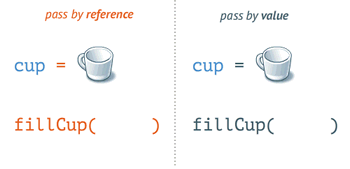
"""Passed by value:
Integers, Booleans, Floats,
"""
def func(val):
val = 10
val = 2
func(val)
print(val)
2
"""Passed by reference"""
def func(list_input):
list_input.append(10)
my_list = [1, 2, 3]
func(my_list)
print(my_list)
[1, 2, 3, 10]
Concatenating lists using +#
Multiple lists can be concatenated using the
+operator in PythonThe
list1 + list2performs the following operations in this order:
Creates a new empty list for output
Operands lists remain unchanged
Appends all items of list1 in the newly created list
Appends all items of list2 in the newly created list
[1, 3] + [2, 4]
[1, 3, 2, 4]
([1, 2, 3] + [4, 5, 6]) + [7, 8, 9]
[1, 2, 3, 4, 5, 6, 7, 8, 9]
Multiplying lists using *#
When a list is multiplied with a integer, say
x, the list is concantenated to itselfxtimes.
[1, 2, 3] * 3
[1, 2, 3, 1, 2, 3, 1, 2, 3]
Multiplication of lists with negative numbers results in empty lists
Multiplication with floating point numbers not allowed
Operators not allowed with lists#
Python operations not allowed with lists (neither between two or more lists nor between list and numeric data types):
Subtraction
-Division (
/)Modulus (
%)Floor Division (
//)Exponential (
**)
Recall [] == False#
bool(None), bool(0), bool([]), bool(""), bool(" "), bool("a")
(False, False, False, False, True, True)
if []:
print('a')
else:
print('b')
b
Implement csc105_min which takes as input a list x and returns the minimum value within x.
Using built-in functions not allowed
def csc105_min(x):
return min_value
assert csc105_min([9, 8, 7, 0, 10]) == 0, "Test case 1 failed"
assert csc105_min([]) == None, "Test case 2 failed"
assert csc105_min([1]) == 1, "Test case 3 failed"
assert csc105_min([-99, 0, 99]) == -99, "Test case 4 failed"
assert csc105_min([0, None, 99]) == 0, "Test case 4 failed"
