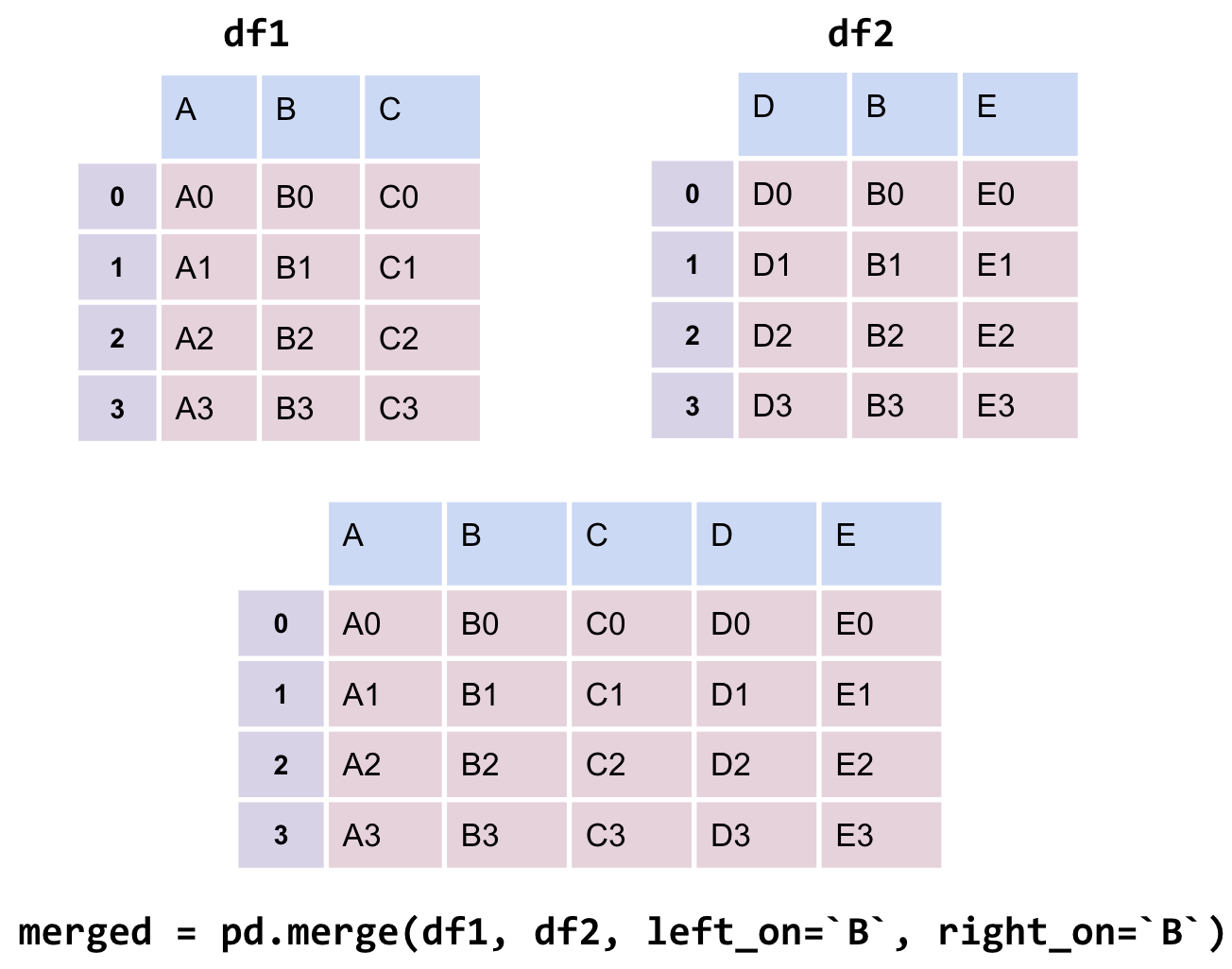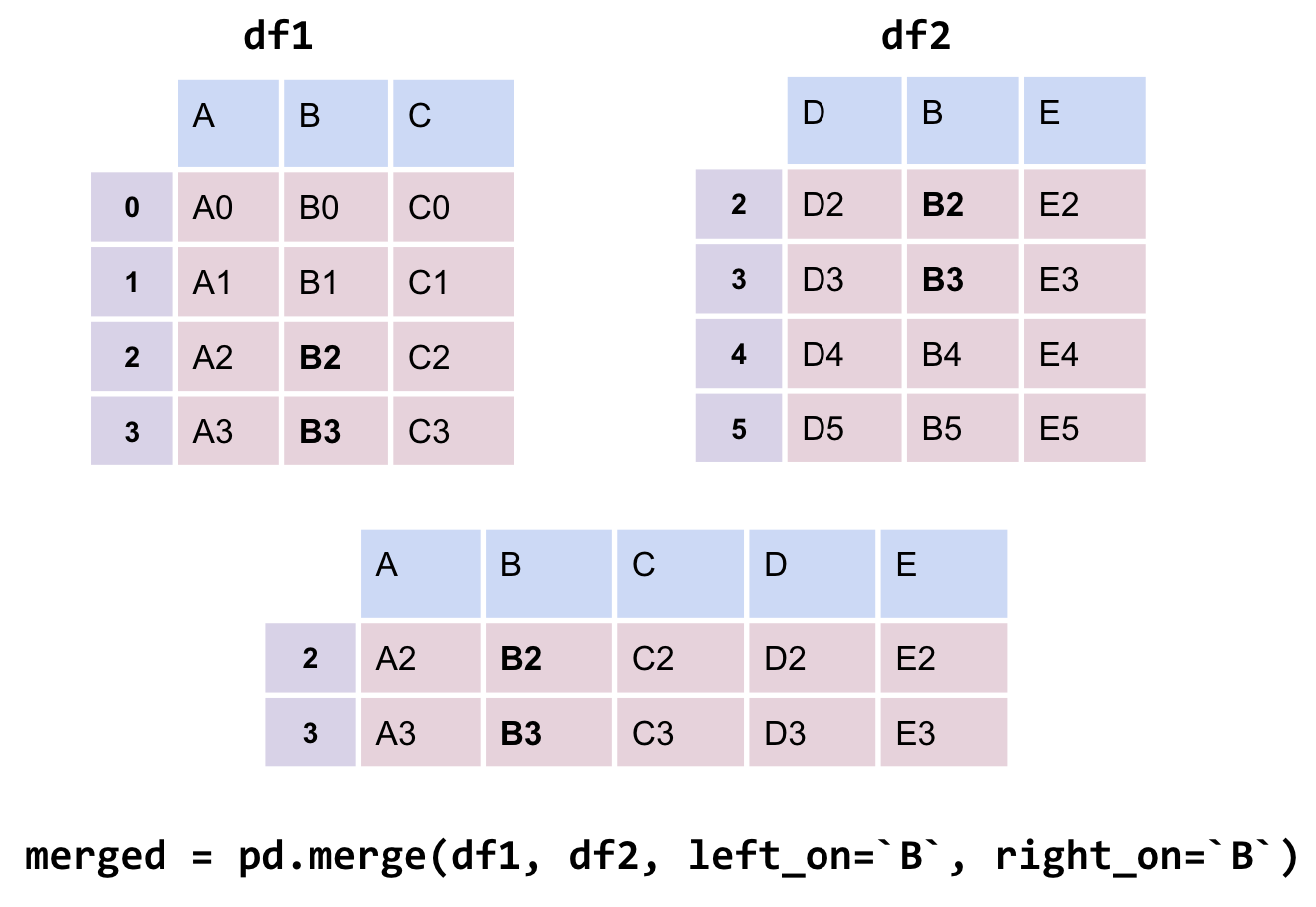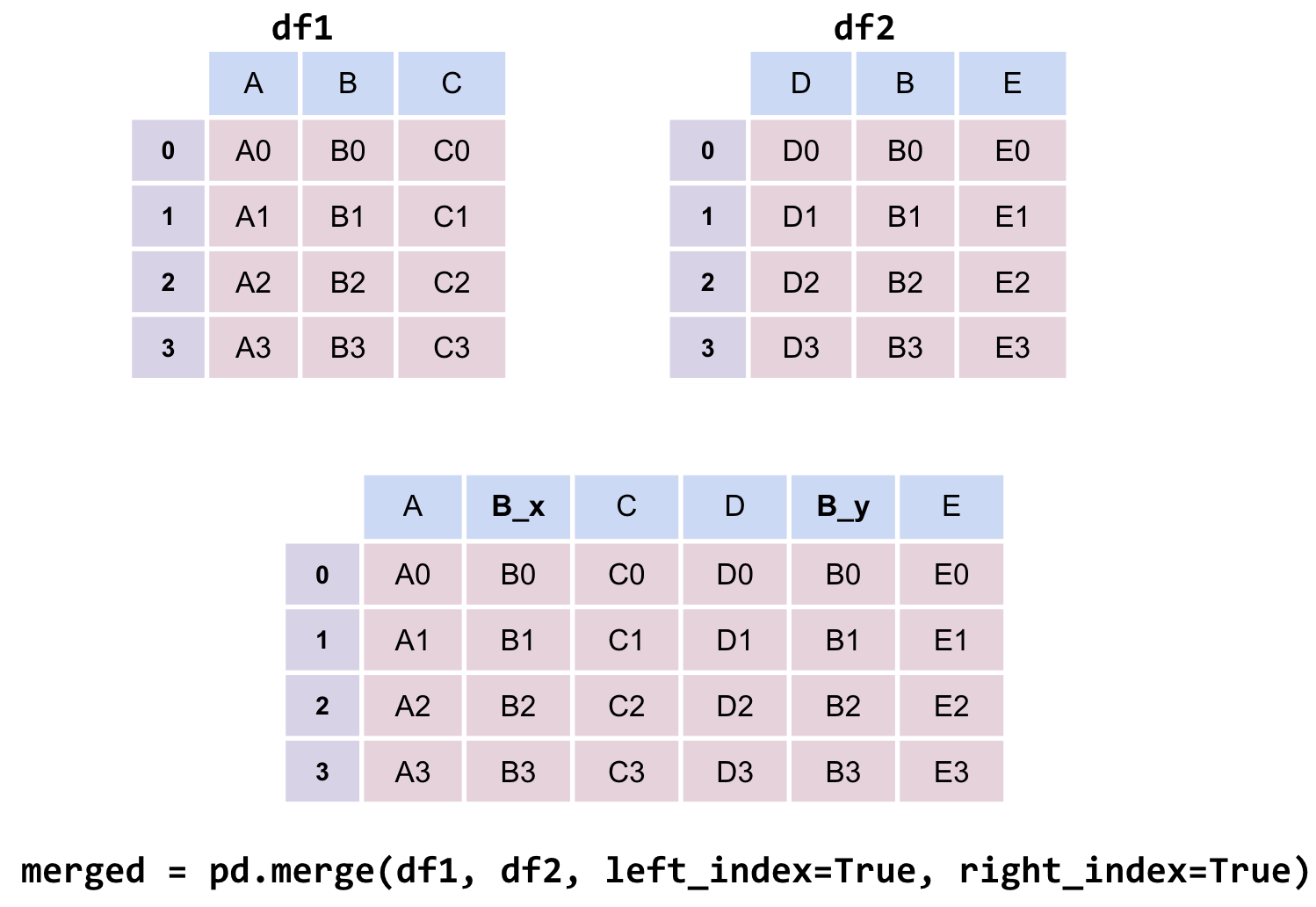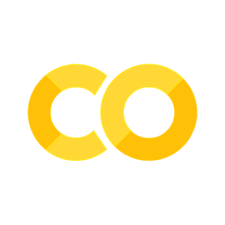1.5. Pandas V: Concatenation and Merging#
1.5.1. Concatenating DataFrames#
Another way to combine DataFrames is to concatenate them. Concatenation is a bit different from joining. When we join two DataFrames, we are combining them horizontally – that is, we are adding new columns to an existing DataFrame. Concatenation, on the other hand, is generally a vertical operation – we are adding new rows to an existing DataFrame.
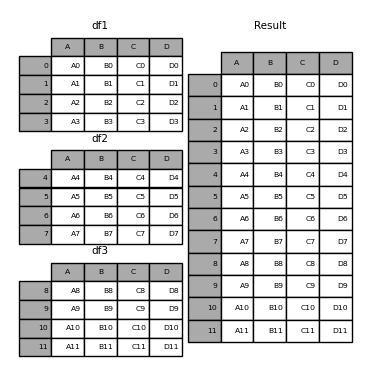
pd.concat is the pandas method used to concatenate DataFrames together. It takes as input a list of DataFrames to be concatenated and returns a new DataFrame containing all of the rows from each input DataFrame in the input list.
Let’s say we wanted to concatenate data from two different years in babynames. We can do so using the pd.concat method.
import pandas as pd
url_template = "https://raw.githubusercontent.com/fahadsultan/csc272/main/data/names/yob%s.txt"
data_list = []
for year in range(1880, 2023):
url = url_template % year
data = pd.read_csv(url, header=None, names=['name', 'sex', 'count'])
data['year'] = year
data_list.append(data)
all_data = pd.concat(data_list)
all_data
| name | sex | count | year | |
|---|---|---|---|---|
| 0 | Mary | F | 7065 | 1880 |
| 1 | Anna | F | 2604 | 1880 |
| 2 | Emma | F | 2003 | 1880 |
| 3 | Elizabeth | F | 1939 | 1880 |
| 4 | Minnie | F | 1746 | 1880 |
| ... | ... | ... | ... | ... |
| 31910 | Zuberi | M | 5 | 2022 |
| 31911 | Zydn | M | 5 | 2022 |
| 31912 | Zylon | M | 5 | 2022 |
| 31913 | Zymeer | M | 5 | 2022 |
| 31914 | Zymeire | M | 5 | 2022 |
2085158 rows × 4 columns
1.5.2. Merging DataFrames#
When working on data science projects, we’re unlikely to have absolutely all the data we want contained in a single DataFrame – a real-world data scientist needs to grapple with data coming from multiple sources. If we have access to multiple datasets with related information, we can merge two or more tables into a single DataFrame.
To put this into practice, we’ll revisit the elections dataset.
elections.head(5)
| Year | Candidate | Party | Popular vote | Result | % | |
|---|---|---|---|---|---|---|
| 0 | 1824 | Andrew Jackson | Democratic-Republican | 151271 | loss | 57.210122 |
| 1 | 1824 | John Quincy Adams | Democratic-Republican | 113142 | win | 42.789878 |
| 2 | 1828 | Andrew Jackson | Democratic | 642806 | win | 56.203927 |
| 3 | 1828 | John Quincy Adams | National Republican | 500897 | loss | 43.796073 |
| 4 | 1832 | Andrew Jackson | Democratic | 702735 | win | 54.574789 |
Say we want to understand the popularity of the names of each presidential candidate in 2020. To do this, we’ll need the combined data of names and elections.

Fig. 1.30 Merging two DataFrames#
We’ll start by creating a new column containing the first name of each presidential candidate. This will help us join each name in elections to the corresponding name data in names.
# This `str` operation splits each candidate's full name at each
# blank space, then takes just the candidiate's first name
elections["First Name"] = elections["Candidate"].str.split().str[0]
elections.head(5)
| Year | Candidate | Party | Popular vote | Result | % | First Name | |
|---|---|---|---|---|---|---|---|
| 0 | 1824 | Andrew Jackson | Democratic-Republican | 151271 | loss | 57.210122 | Andrew |
| 1 | 1824 | John Quincy Adams | Democratic-Republican | 113142 | win | 42.789878 | John |
| 2 | 1828 | Andrew Jackson | Democratic | 642806 | win | 56.203927 | Andrew |
| 3 | 1828 | John Quincy Adams | National Republican | 500897 | loss | 43.796073 | John |
| 4 | 1832 | Andrew Jackson | Democratic | 702735 | win | 54.574789 | Andrew |
# Here, we'll only consider `names` data from 2020
names_2020 = names[names["Year"]==2020]
names_2020.head()
| Name | Sex | Count | Year | First Letter | |
|---|---|---|---|---|---|
| 0 | Olivia | F | 17641 | 2020 | O |
| 1 | Emma | F | 15656 | 2020 | E |
| 2 | Ava | F | 13160 | 2020 | A |
| 3 | Charlotte | F | 13065 | 2020 | C |
| 4 | Sophia | F | 13036 | 2020 | S |
Now, we’re ready to merge the two tables. pd.merge is the pandas method used to merge DataFrames together.
merged = pd.merge(left = elections, right = names_2020, \
left_on = "First Name", right_on = "Name")
merged.head()
# Notice that pandas automatically specifies `Year_x` and `Year_y`
# when both merged DataFrames have the same column name to avoid confusion
| Year_x | Candidate | Party | Popular vote | Result | % | First Name | Name | Sex | Count | Year_y | First Letter | |
|---|---|---|---|---|---|---|---|---|---|---|---|---|
| 0 | 1824 | Andrew Jackson | Democratic-Republican | 151271 | loss | 57.210122 | Andrew | Andrew | F | 12 | 2020 | A |
| 1 | 1824 | Andrew Jackson | Democratic-Republican | 151271 | loss | 57.210122 | Andrew | Andrew | M | 6036 | 2020 | A |
| 2 | 1828 | Andrew Jackson | Democratic | 642806 | win | 56.203927 | Andrew | Andrew | F | 12 | 2020 | A |
| 3 | 1828 | Andrew Jackson | Democratic | 642806 | win | 56.203927 | Andrew | Andrew | M | 6036 | 2020 | A |
| 4 | 1832 | Andrew Jackson | Democratic | 702735 | win | 54.574789 | Andrew | Andrew | F | 12 | 2020 | A |
Let’s take a closer look at the parameters:
leftandrightparameters are used to specify the DataFrames to be merge.left_onandright_onparameters are assigned to the string names of the columns to be used when performing the merge. These twoonparameters tellpandaswhat values should act as pairing keys to determine which rows to merge across the DataFrames. We’ll talk more about this idea of a pairing key next lecture.