
Github#
GitHub is a code hosting platform for version control and and social network for collaboration. It lets you and others work together on projects from anywhere.
Add SSH key to GitHub#
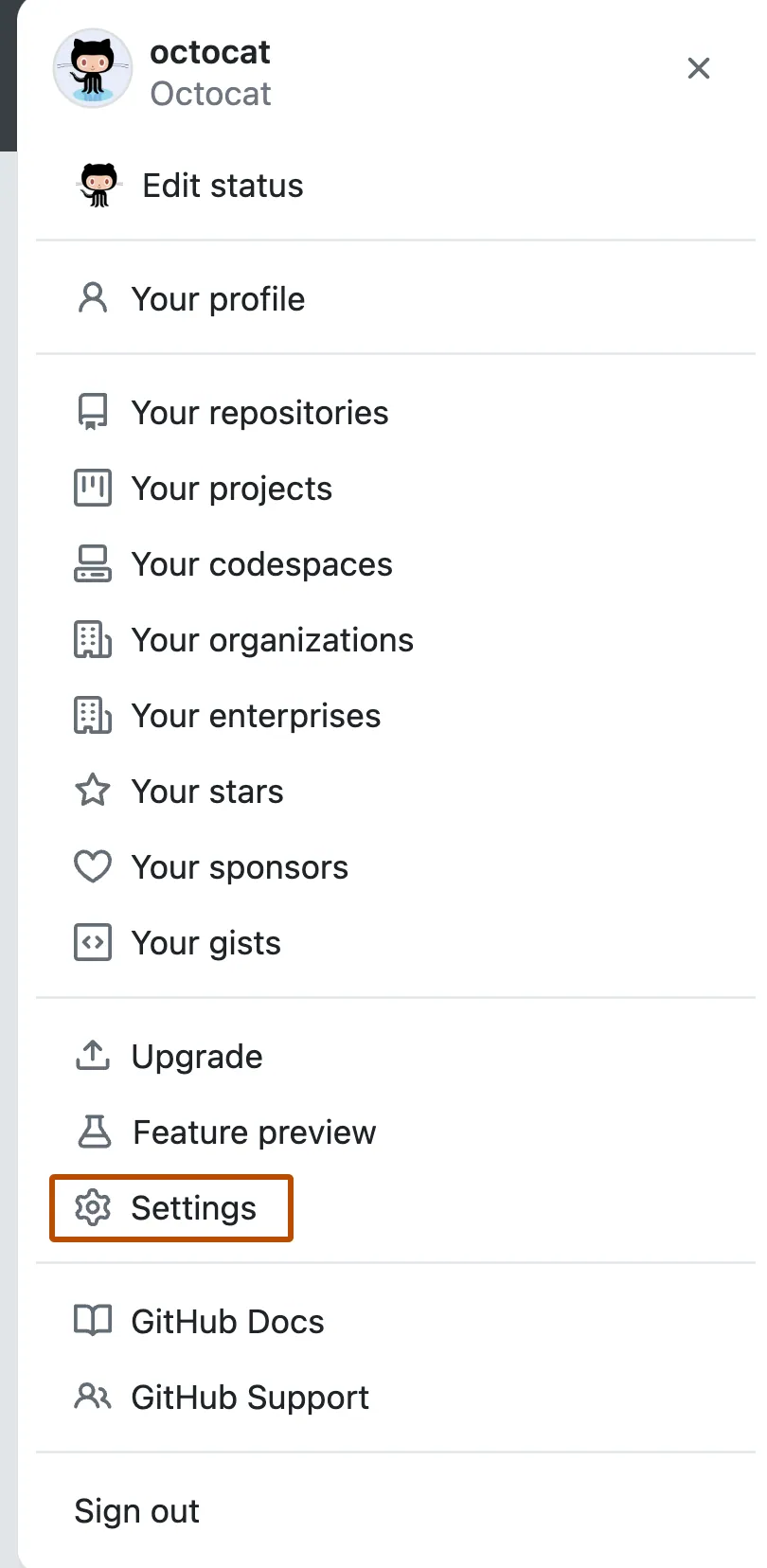
Go to your GitHub account settings and click on SSH and GPG keys. Then click on New SSH key. Give a title to your key (ideally this should be something like Macbook 2023) and paste the key in the box below. Click on Add SSH key.
Copy the SSH public key to your clipboard. If your SSH public key file has a different name than the example code, modify the filename to match your current setup. When copying your key, don’t add any newlines or whitespace.
In the upper-right corner of any page, click your profile photo, then click Settings.
In the “Access” section of the sidebar, click SSH and GPG keys.
Click New SSH key or Add SSH key.
In the “Title” field, add a descriptive label for the new key. For example, if you’re using a personal laptop, you might call this key “Personal laptop”.
In the “Key” field, paste your public key.
Click Add SSH key.
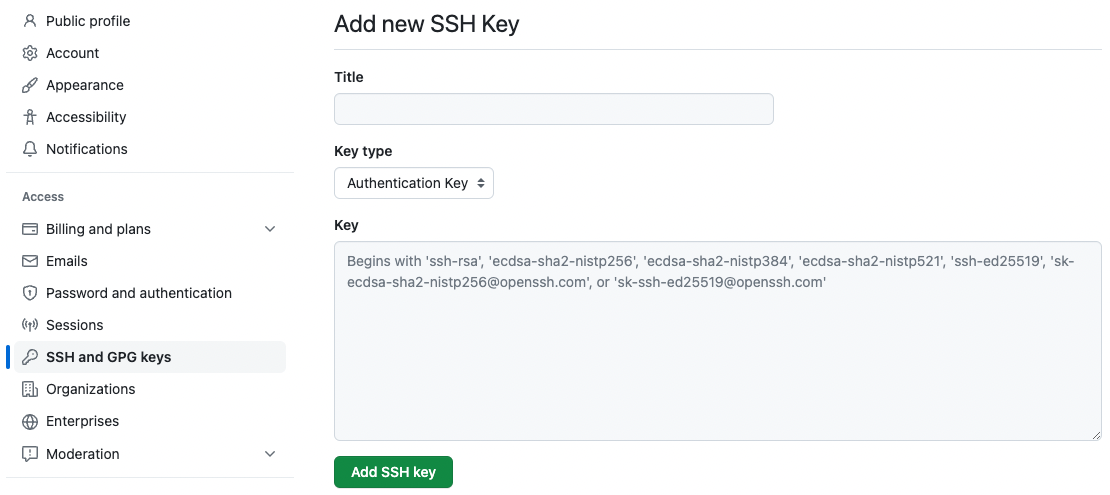
Create and use a repository#
Make changes to a file and push them to GitHub as commits Open and merge a pull request To complete this tutorial, you need a GitHub account and Internet access. You don’t need to know how to code, use the command line, or install Git (the version control software that GitHub is built on). If you have a question about any of the expressions used in this guide, head on over to the glossary to find out more about our terminology.
A repository is usually used to organize a single project. Repositories can contain folders and files, images, videos, spreadsheets, and data sets – anything your project needs. Often, repositories include a README file, a file with information about your project. README files are written in the plain text Markdown language. You can use this cheat sheet to get started with Markdown syntax. GitHub lets you add a README file at the same time you create your new repository. GitHub also offers other common options such as a license file, but you do not have to select any of them now.
Your hello-world repository can be a place where you store ideas, resources, or even share and discuss things with others.
In the upper-right corner of any page, use the drop-down menu, and select New repository.
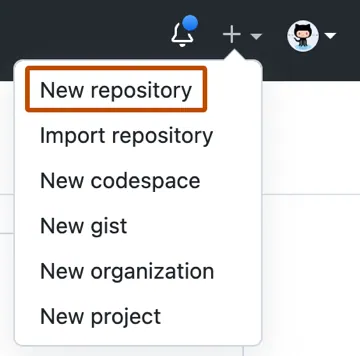
Type a name for your repository, and an optional description.
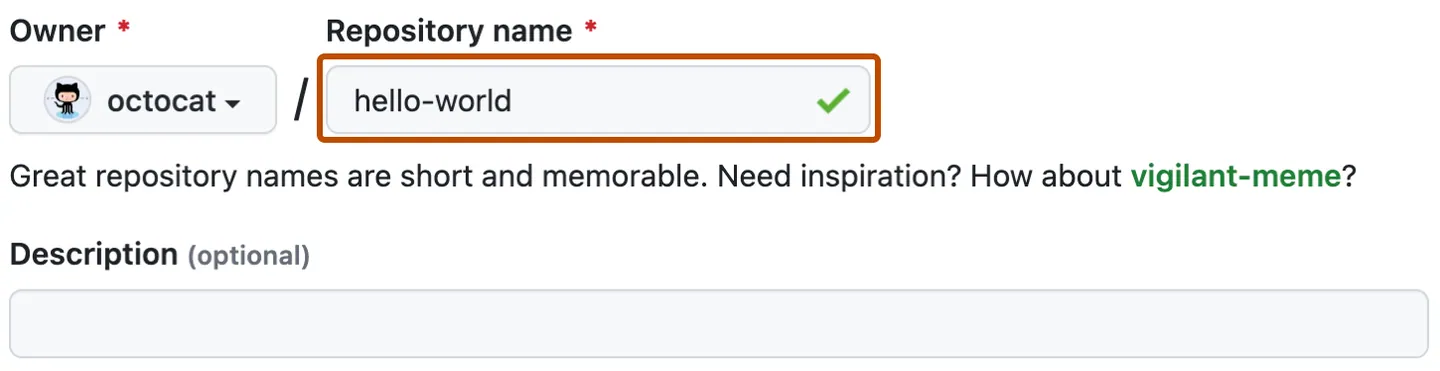
Choose Public for repository visibility.
Click Create repository.
